Data Integration, Systems and Quality (DISQ) Team
Note: You must enter a valid email address before downloading the TRAX package. This is so we can keep track of TRAX users, and keep you informed about updates.
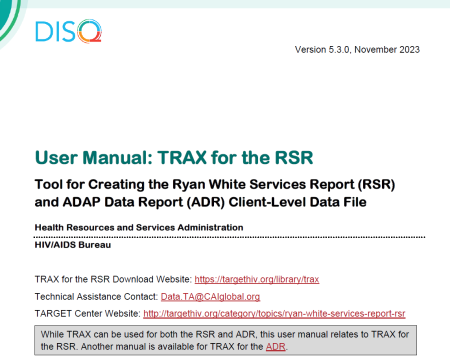
Download this package of TRAX resources, which help RWHAP providers create a compliant RSR client-level data file.
The TRAX zip package contains the following support materials:
- TRAX User Manual: This manual has detailed instructions for creating your input files. This includes the following: loading data into TRAX, and creating the client-level data XML file.
- TRAX Sample Input Files: These CSV files support the development of TRAX input files. They provide the required table structure.
- CHEX: This Excel template is pre-populated with drop down menus and conditional formatting. This will help you validate your data prior to importing it into TRAX.
- RSR Crosswalk: This table is a template to map RSR data elements to the data in your system. It will help you identify how you have to transform your data into the structure required by TRAX.
More
- Install TRAX
- TRAX can be used for both the RSR and ADR. The above support materials relate to TRAX for the RSR. (See also support materials for TRAX for the ADR.)
Browse for More
Topic Areas
Resource Type
Language